1. Introduction for Jisc Customers
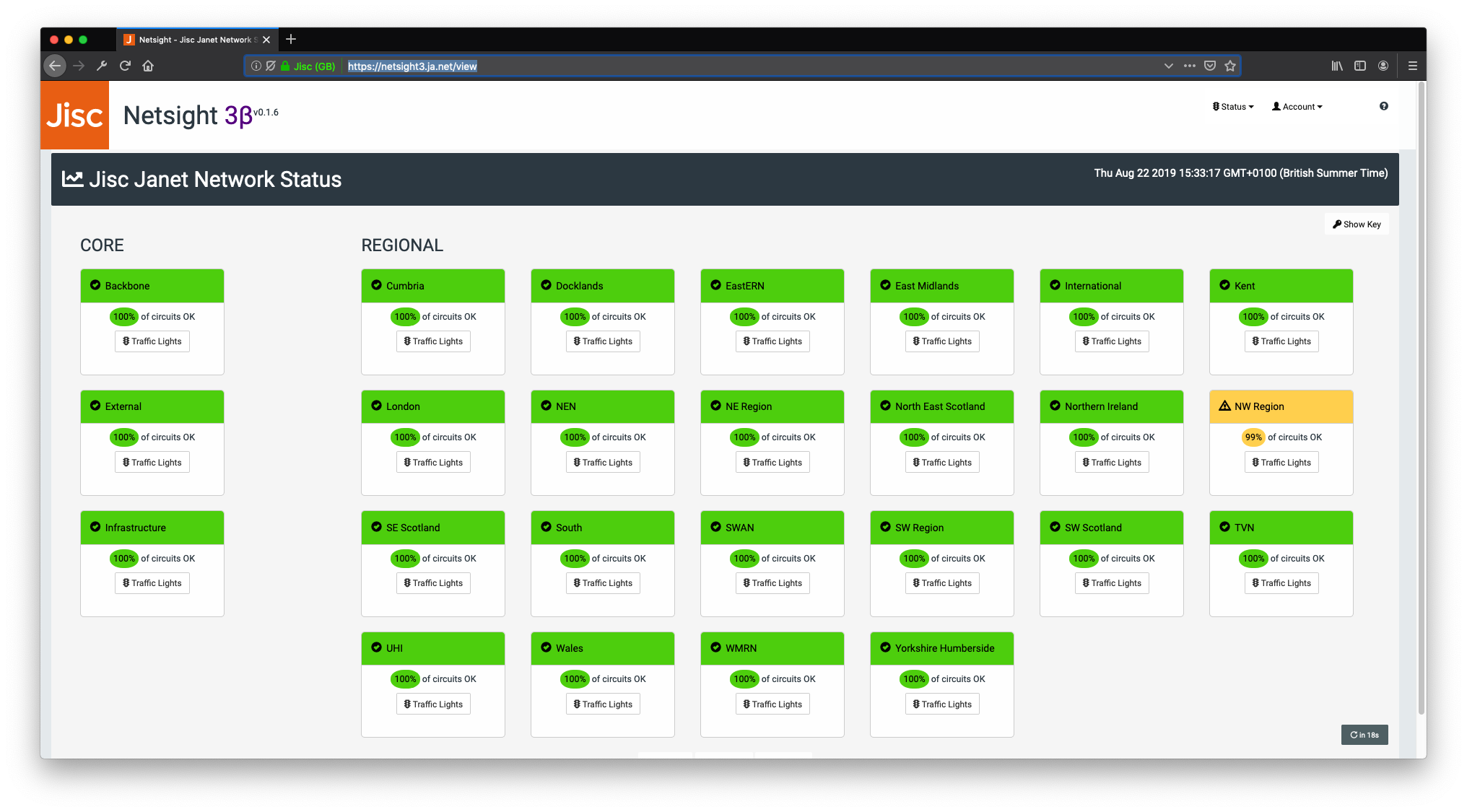
1.1 About Netsight & Netsight3
Netsight provides insight into the overall status of the Janet Network and valuable insights into the utilisation and performance of your connections. Available to all Janet Network-connected organisations, the service has been available in one form or another for more than 12 years. Netsight3 is the latest iteration of that service.
Netsight is being re-engineered with a new traffic monitoring system, user interface and new user account management approach.
A primary focus of the project will be to rewrite the core code to bring the system fully under the control of Jisc.
1.1.1 Who this guide is aimed at
This guide is aimed at people in Janet Network-connected organisations. As a Jisc customer you will have access to Netsight3 to gain visibility of your organisation's current network performance data and your current and historic traffic information.
1.2 Using this guide
This guide is written from the perspective of an end user logged in under an account with a Janet Community role.
1.2.1 Accessing Netsight3
You can access Netsight3 using the following URL:
1.3 Changes to User accounts and how to obtain them
1.3.1 A new User account model for Netsight3
In Netsight2, most user accounts for customers where generic, consisting of a login number plus a password. User accounts were actually institutional accounts, with one set of credentials per organisation rather than per user. This approach is quite insecure.
In order to address some of the security weaknesses in the Netsight2 user account model, we have introduced an individual account model in Netsight3.
We now have individual user accounts tied to a profile record and associated in turn with a work email account. This provides us with the name and contact email address of the individual Netsight3 users, and also means we can exclude accounts in a more granular way should there be issues, without having to exclude access for everyone from a particular organisation.
This model benefits users in not only being more secure but also allows us to build personalisation features on top in future releases.
1.3.2 Registering for an account
You can request a Netsight3 account using the following form:
https://netsight3.ja.net/view/registration-form/
Please note the following terms and conditions:
- To register for Netsight3, you will now need an individual account tied to your work email address.
- Only users from IT departments of Janet Network-connected organisations will be given access. Users will only be able to review data from their own organisations
One you have submitted the form, we will check your eligibility for an account. Once we have confirmed you are eligible, the system will send you a second email with a link to reset your password.
1.4 Further help and support
If you need further help and support please email help@jisc.ac.uk.