5. Traffic Lights pages
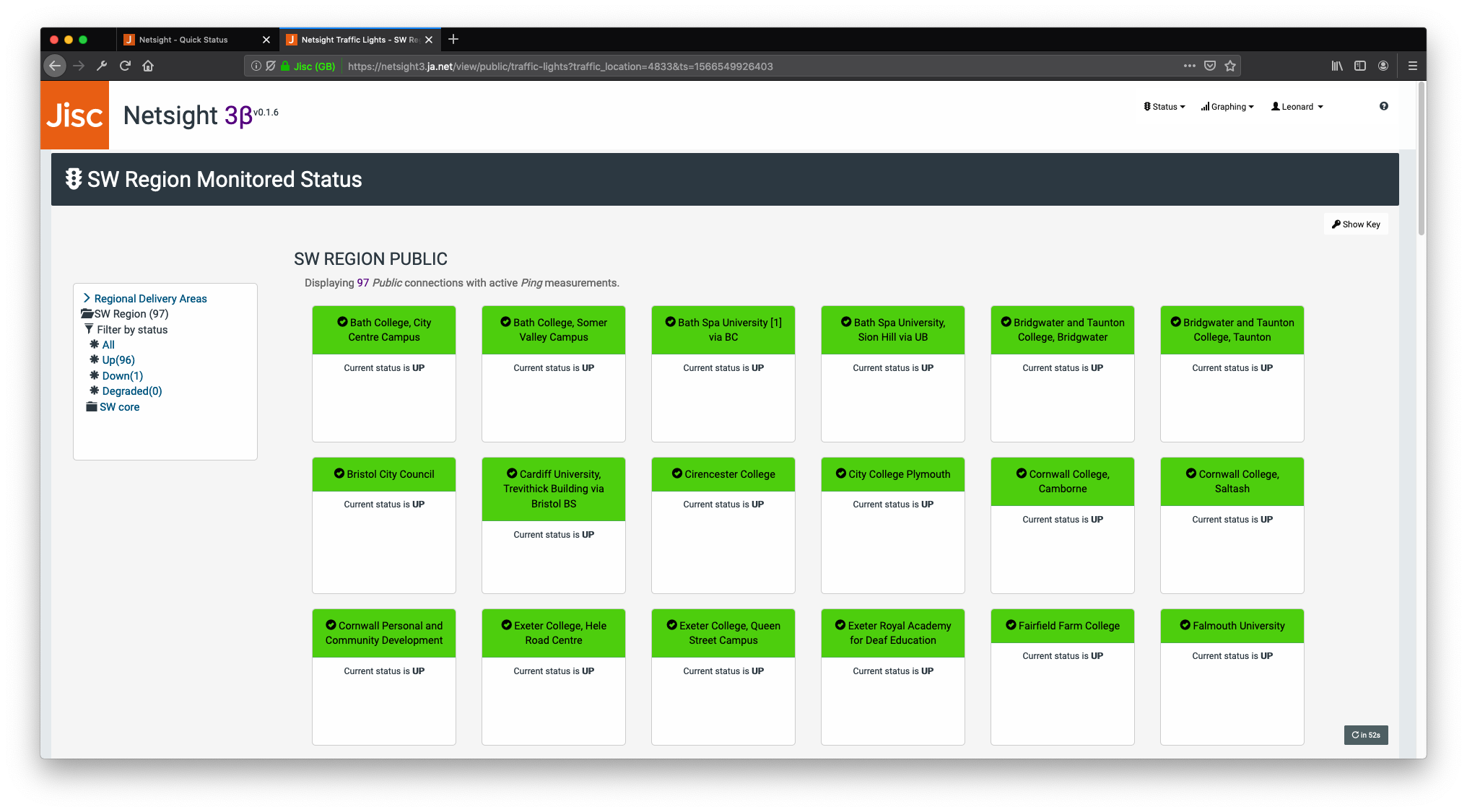
The Netsight3 Traffic Lights pages provide a RAG rated display of all the circuits / connections in a specific region of the Janet Network.
5.1 Access to the Traffic Lights pages
In a change to how the current service works, a login is required in order to access the new Traffic Lights pages.
5.2 Traffic Lights RAG rating
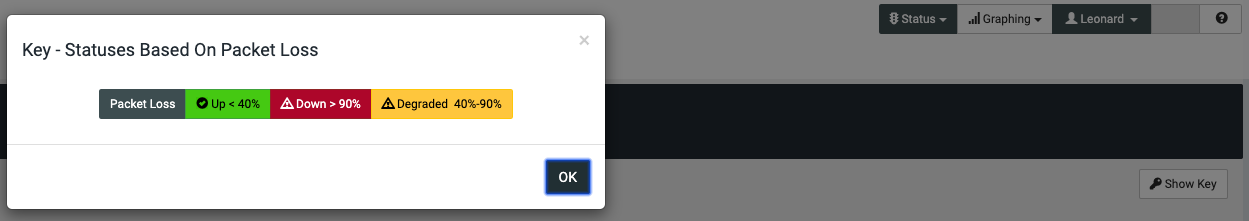
Using the same rubric as the home page and the Quick Status page, the Traffic Lights pages show counts of Reporting Paths or circuits in each region. These are colour coded using a RAG rating. They mark paths as Red / Down where packet loss is greater than 90% and Amber / Degraded where packet loss is between 40% and 90%. Where packet loss is less than 40%, cards are marked as Green / Up.
Choose the Show Key button, top right on the page to see the key.
5.3 Filtering Traffic Lights by status
It is possible to filter the Traffic Lights screens and display cards by a particular status using the filter functions on the left of the screen.
Note that the filter links display counts of connections with that status in brackets.
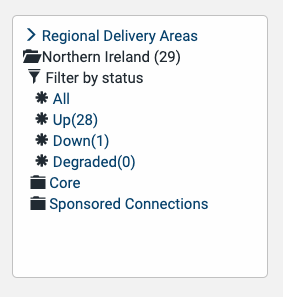
Selecting the Down filter will only show those cards where the status is Down for example:
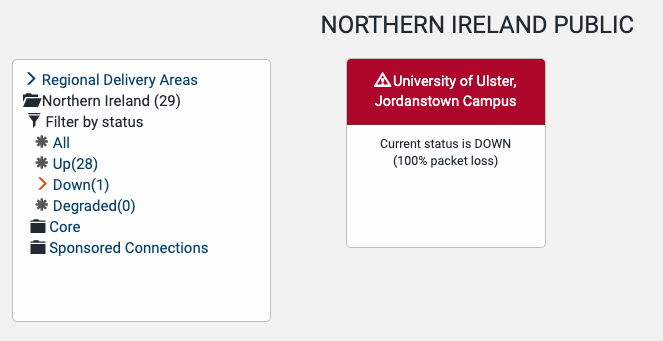
5.4 Refresh cycle
The page is refreshed on a 60 second cycle and the next time to refresh is displayed bottom right on the page. The refresh time is based upon a start time of when the page was loaded.